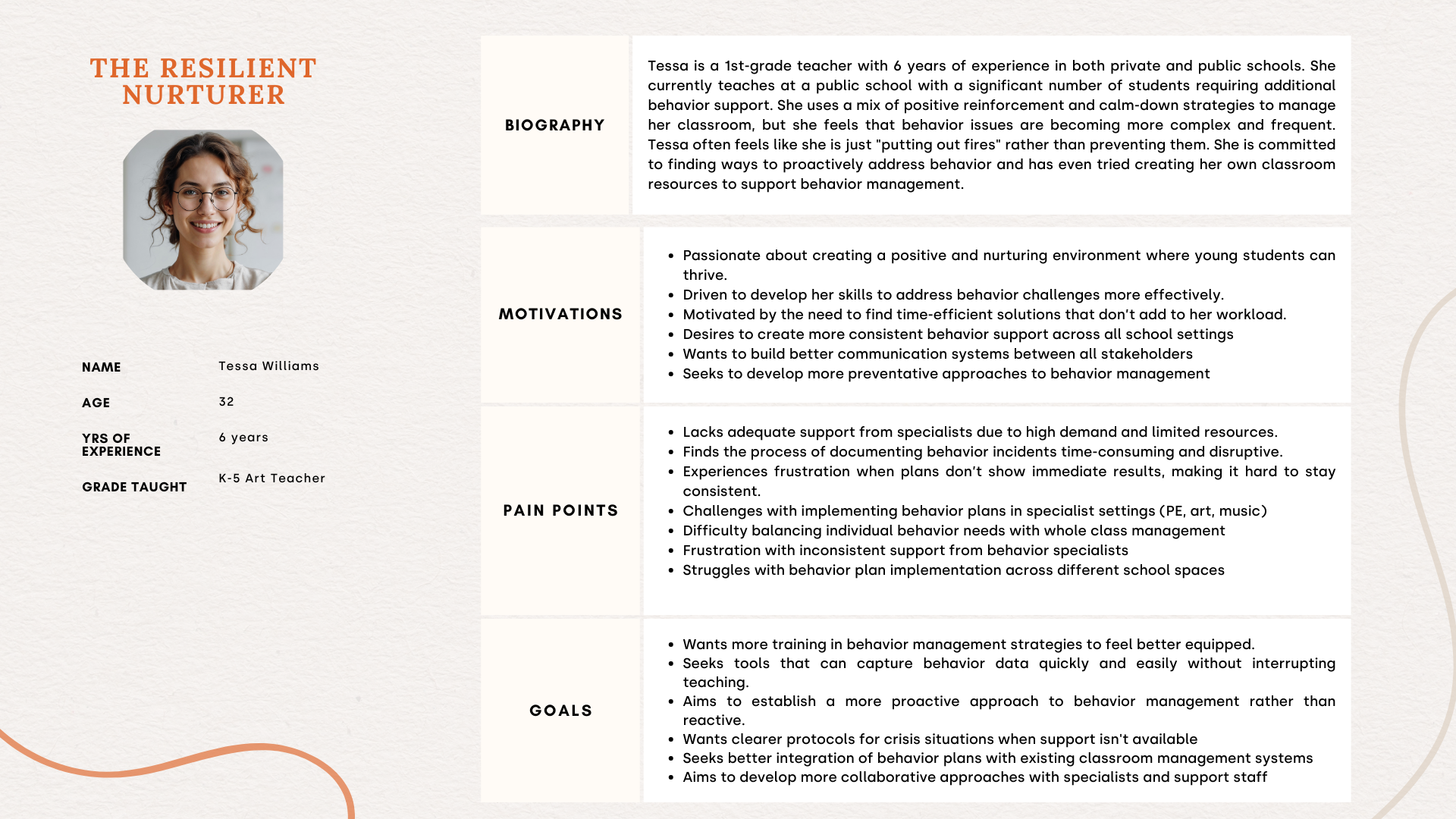Behavior Plan Assistant:
From Stress to Success in the Classroom
Introduction
This case study explores the improvement of BehaviorPlan Assistant, a digital tool launched in early 2024 to help teachers create effective behavior plans for students. With 50% of teachers leaving the profession due to student behavior challenges, addressing this issue is both critical and achievable with the right support. Developed by Ryan York, BehaviorPlan Assistant blends the science of behavior with AI to empower teachers to manage classroom behaviors more effectively. This project focused on enhancing the product’s usability and addressing key pain points to ensure it becomes a trusted, go-to tool for educators.
Check out the Behavior Plan Assistant here
Role: Product Designer for Behavior Plan Assistant
Duration: September-October 2024 (65 hours)
Tools: Figma
Key Skills: UX Research, Stakeholder Collaboration, Problem Solving and Ideation, Workflow Design, Visual Design
Current Product at a Glance
Overview
Classroom behavior management remains one of the most time-consuming and stressful aspects of teaching.
Recognizing this, BehaviorPlan Assistant was launched in early 2024 to support teachers in creating behavior plans, blending proven behavioral strategies with AI-powered guidance. While the product successfully attracted initial sign-ups, retention quickly emerged as a critical challenge—teachers were not returning to create subsequent plans.
This disconnect highlighted the need to better align the tool’s functionality with teachers’ daily workflows and challenges. With limited access to existing users, I turned to a broader pool of educators to uncover insights into their lived realities. This research informed a product redesign aimed at improving usability, addressing pain points, and ensuring the tool could seamlessly integrate into teachers' day-to-day routines.
My Role
As the UX designer for this project, I led the redesign of BehaviorPlan Assistant to improve user retention and better address teachers’ needs. Collaborating closely with the CEO, Ryan York, I focused on balancing the business goal of increasing retention with educators' practical challenges in managing classroom behaviors.
Through user interviews, usability testing, and stakeholder discussions, I identified key pain points—such as unclear workflows and limited plan accessibility—that hindered adoption. By grounding my design decisions in research and teacher insights, I aimed to create an intuitive, impactful experience that empowers educators to leverage BehaviorPlan Assistant as a reliable, time-saving tool in their behavior management efforts.
1. Research
2. Define
3. Ideate
4. Design
5. Test
6. Final
1. Research
RESEARCH GOAL
We want to understand how teachers currently create and manage behavior plans for tier 2 behaviors and identify what features or improvements would make a digital tool valuable for this process. These insights will guide the redesign of BehaviorPlan Assistant to ensure it meets teacher needs and encourages long-term usage.
COMPETITIVE ANALYSIS
The goal of this research was to analyze how each competitor met their users needs and identify potential gap areas.
KEY INSIGHTS
QUALITATIVE RESEARCH
Method
Created a semi-structured interview guide to explore users experiences, motivations and challenges.
Conducted 5 moderated interviews
Participants
5 participants who regularly manage Tier 2 behaviors
Educators/ support staff from various grade levels and school types (public, private, charter)
1 school administrator
1 special education teacher
1 PE teacher
1 elementary school teacher
1 behavioral interventionist (elementary)
2. Defining the Problem
AFFINITY MAPPING
Using an affinity map, I grouped together common themes and visualized patters from the interview results. I also supplemented the interviews with secondary research.
Key Takeaways
01 Ease of Access and Collaboration
Participants reported inconsistent access to finalized behavior plans and challenges collaborating with colleagues who also interact with the student.
02 Streamlining Logging Processes
Logging incidents was noted as time-consuming and cumbersome, especially with systems requiring excessive manual data entry.
03 Flexibility in Managing Plans
Participants expressed frustration with rigid behavior plans that did not adapt to classroom dynamics or evolving student needs. They also found it challenging to provide feedback or adjust plans in real-time.
04 Reducing Workload & Enhancing Support
Teachers frequently cited limited resources and support as barriers to effectively managing behavior plans. They often had to create their own tools, such as token boards, while also managing their classrooms.
TARGET USERS
Using the synthesized data from my interviews, I created 3 personas to reflect the motivations, goals, and pain points of real users.
OPPORTUNITY
Creating How Might We questions was initially overwhelming, as many opportunity spaces fell outside the educators' locus of control, but focusing on actionable areas within their workflows helped surface meaningful design opportunities.
PRIORITIZATION
Determining the core features for the MVP
I prioritized features based on recurring teacher pain points, business goals, and feasibility. The top priorities—plan editing, real-time incident logging, and plan sharing—directly addressed frustrations around rigid plans, time-consuming data entry, and limited collaboration. These features aligned with the most critical How Might We questions, balancing high impact with efficient delivery to improve retention and meet educator needs effectively.
3. Ideation
USER FLOWS
1. Edit Behavior Plan
Teachers can quickly navigate to the relevant section to manually edit or select AI-generated recommendations for a behavior plan.
While flexibility is empowering, frequent or inconsistent edits risk undermining student progress, as strategies require time and consistency to be effective.
Adding a feature to warn users about the potential harm of inconsistent changes would balance teacher autonomy with the need for structured interventions.
2. Share Behavior Plan
Educators can securely share behavior plans by entering a colleague’s work email, with the system validating organizational compliance.
The initial “generate link” feature was removed to prevent unintended exposure of personally identifiable information, prioritizing data security.
By balancing security with ease of collaboration, the system ensures educators can efficiently share plans while safeguarding student privacy.
3. Log an Incident
Educators can quickly log behavioral incidents by selecting the student and tapping the "Log Incident" button, followed by a confirmation pop-up for accuracy.
The streamlined flow ensures incidents are logged in real time, immediately reflected in tracking graphs, and confirmed with a success message.
This feature minimizes disruption, enabling teachers to focus on classroom management while efficiently capturing critical data.
4. Design
LO-FI & MID-FI WIREFRAMES
Design Evolution: Behavior Plan Redesign
In the original designs, behavior plans were presented as individual cards that teachers could make a plan“active” by clicking on the button. While this seemed functional, testing revealed significant confusion around the system. Teachers didn’t understand why multiple behavior plans could appear active, even though only one plan could be worked on at a time. This ambiguity directly impacted usability, as teachers struggled to determine which behavior plan was current or where to focus their interventions.
Through stakeholder conversations, I learned that the rationale for a single active plan is intentional—educators should target one behavior intensively to see measurable progress, while archived plans remain accessible for historical context. This insight led to a pivotal change: removing the toggling concept entirely and rethinking the behavior plan display.
In the mid-fidelity iteration:
Active Plan Front and Center: I removed the card-based layout for active plans. Instead, the selected plan is displayed prominently at the top of the page, ensuring clarity and focus as soon as a teacher views a student’s profile.
Archived Plans Reorganized: Archived plans were moved to the bottom of the page and labeled explicitly. This separation makes it clear that only one behavior plan is active, while others are for reference.
Task-Specific Actions Streamlined: The prior print-only functionality was expanded. Teachers can now edit or track progress seamlessly within the same view, reducing the cognitive load of navigating between pages.
HIGH FIDELITY DESIGNS
After feedback on mid fi and brand identity, we went onto refine the design, added more details, and created a more realistic representation of the final product via this high fidelity.
1) Revamped Student Profile View
When educators access a student profile, the active behavior plan now takes center stage, providing instant visibility into the most critical information. Archived plans are neatly organized below, ensuring past strategies remain accessible without cluttering the primary focus. From this streamlined view, teachers can quickly print or securely share the active plan, enhancing both efficiency and collaboration. This redesign prioritizes clarity and reduces the cognitive load, allowing educators to focus on supporting students effectively.
2)Share Feature for Behavior Plans
Teachers needing to share a behavior plan with a colleague can now do so seamlessly via the "Share" button. Entering a verified work email ensures the recipient is part of the same organization, safeguarding student privacy while facilitating collaboration. By removing the earlier “generate link” feature and introducing secure email verification, the feature achieves a balance between user convenience and data protection. This approach ensures educators can confidently work together to support students without compromising sensitive information.
3) Real Time Incident Tracking
In the midst of classroom chaos, teachers can log incidents swiftly using the real-time tracker. A single tap on the “Log Incident” button opens a simplified interface, with a confirmation pop-up ensuring accuracy before submission. The incident is immediately reflected in a tracking graph, providing actionable insights at a glance. This intuitive process reduces disruption, allowing teachers to manage the classroom effectively while capturing vital data in real time.
5. Testing
USER TESTING
Testing with high-fidelity prototype.
Tasks to Perform
Find a behavior plan and share it with a colleague (represented in the prototype by a fictional user or by email).
Locate an existing behavior plan, open it, make a simple modification (e.g., change the reinforcement behavior using AI), and save the changes.
While in the classroom (simulated scenario), quickly log a behavior incident with relevant details, such as time, behavior type, and any notes.
Testing Goals:
Ensure participants can successfully edit a behavior plan and confirm the changes.
Participants should be able to locate the sharing option, complete the sharing process, and understand how to confirm that the plan has been shared.
Assess if participants can efficiently log an incident in real time, with minimal disruption, and confirm it was logged correctly.
Success Metrics:
Task Completion: Participants should be able to complete each task without confusion or external help.
Error Rate: Minimize errors, such as difficulty finding options or incorrectly logging data.
Efficiency: Measure the time taken to complete each task to ensure it’s reasonable for a classroom environment.
Subjective Feedback: Collect qualitative feedback on user experience, satisfaction, and ease of use.
Testing Takeaways
Overall Experience
Users found the "Share" and "Edit" functionalities intuitive
The "Generate Strategies" and "Save" buttons were prominently placed and easy to use, contributing to positive feedback on the editing process.
The design aligned well with common digital conventions, such as email functionality, making features like "Share" feel familiar and user-friendly.
Participants appreciated the clean design and straightforward navigation, particularly when performing tasks like editing or generating strategies.
Main Pain Points
Confusion between the "Collect Data" and "Track Progress" labels was a consistent issue, with many users initially selecting the wrong option for logging incidents.
2 users were unsure if the “share button” was to share the bio or the plan in it’s entirety.
Iterations
1) Updated Hover States
Users experienced minor difficulties differentiating between completed and ongoing projects within the "My Projects" section.
Instead of “Past Projects”, the button now says “All Projects”
2) Renaming
Confusion around incident logging led to renaming "Track Progress" as "Incident Log" for better clarity
Behavior Plan Assistant Final Design
6. Reflections
Next Steps
This project provided an opportunity to address foundational UI/UX challenges in the BehaviorPlan Assistant, tackling straightforward yet impactful changes such as improving labeling and clarifying workflows. While these iterations have enhanced usability and user satisfaction, they are just the beginning of what can be done to increase teacher retention and long-term engagement with the platform. The potential for further growth remains vast, and I look forward to continuing my collaboration on this project as a freelancer, exploring additional features and deeper design enhancements that will empower educators and make behavior management even more seamless while also increasing the retention of users, as this remains central to the business goals.