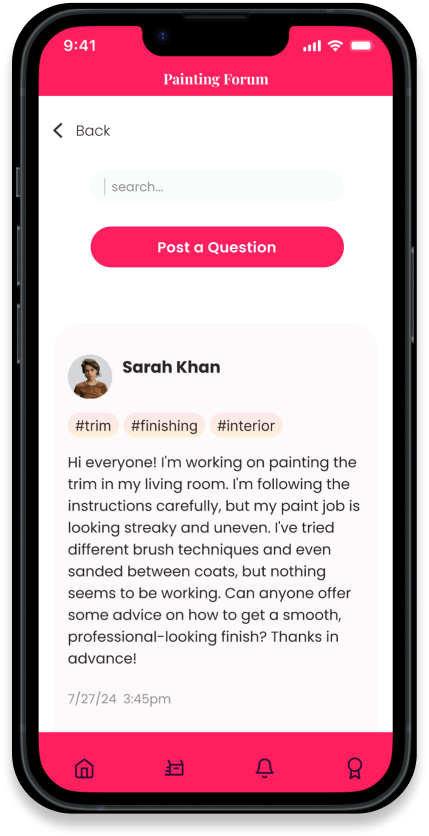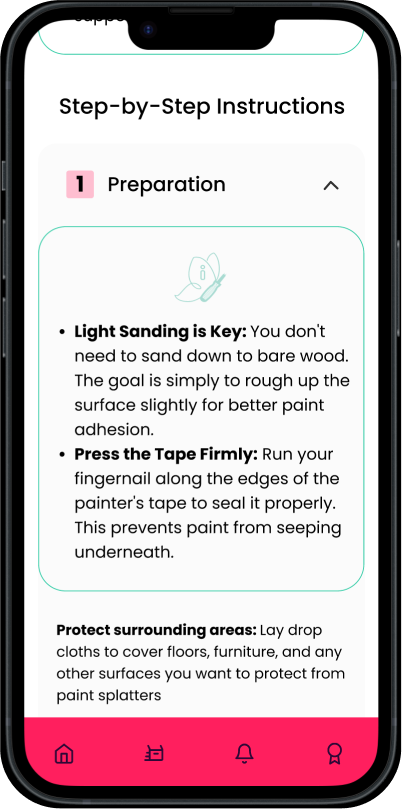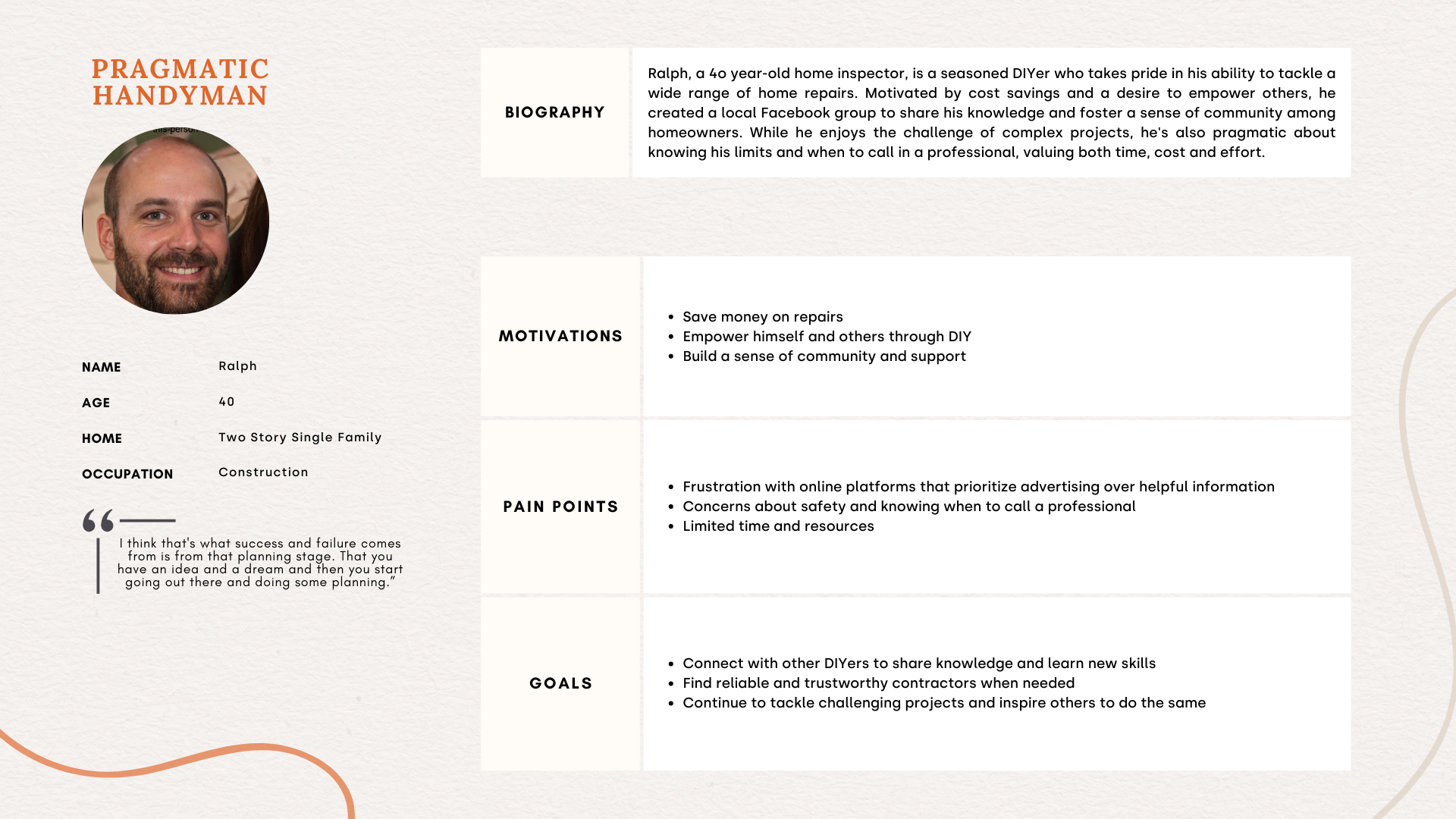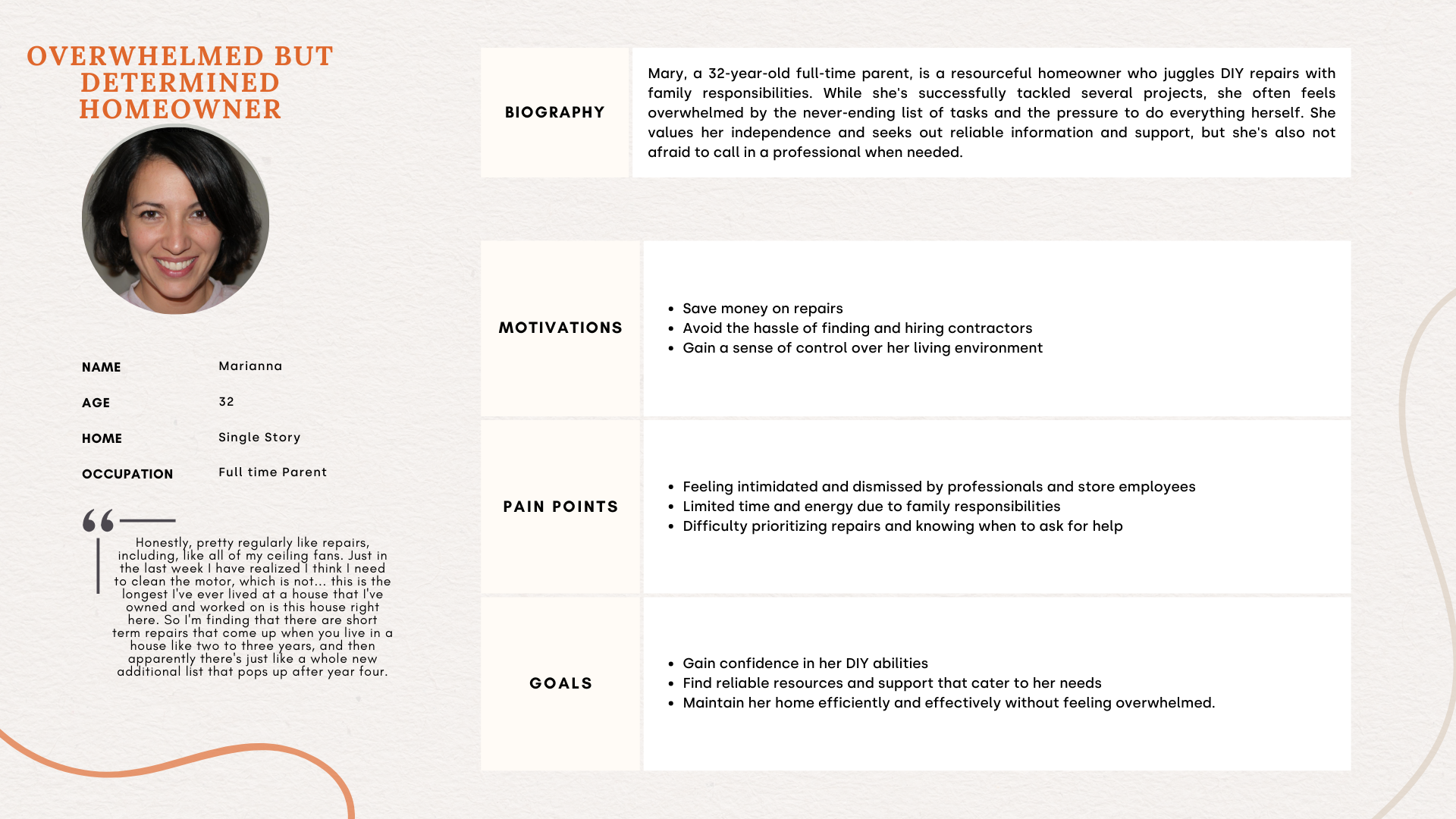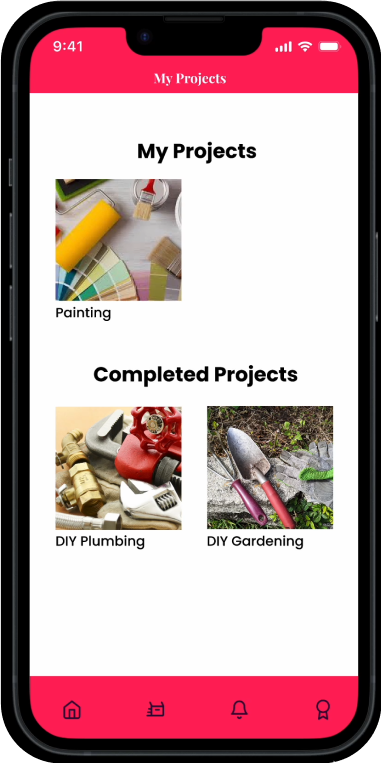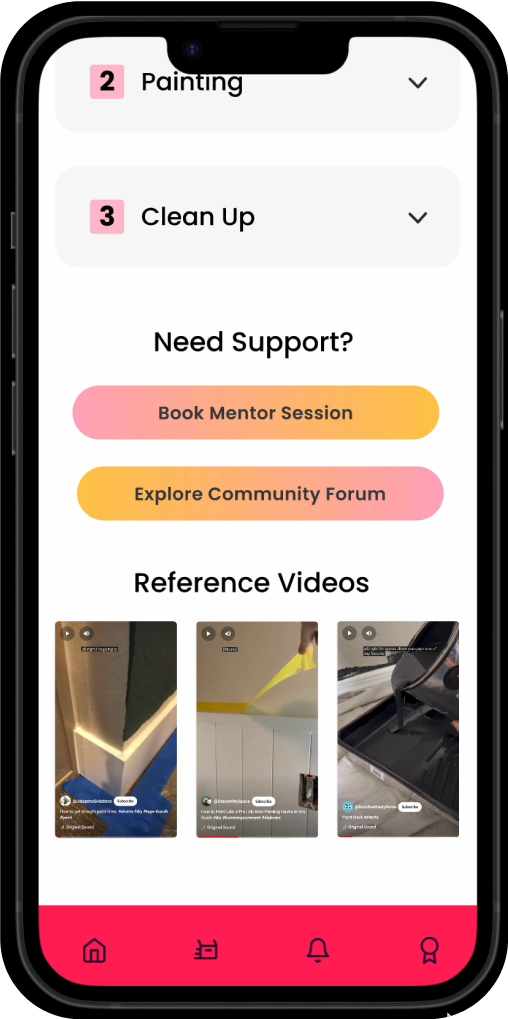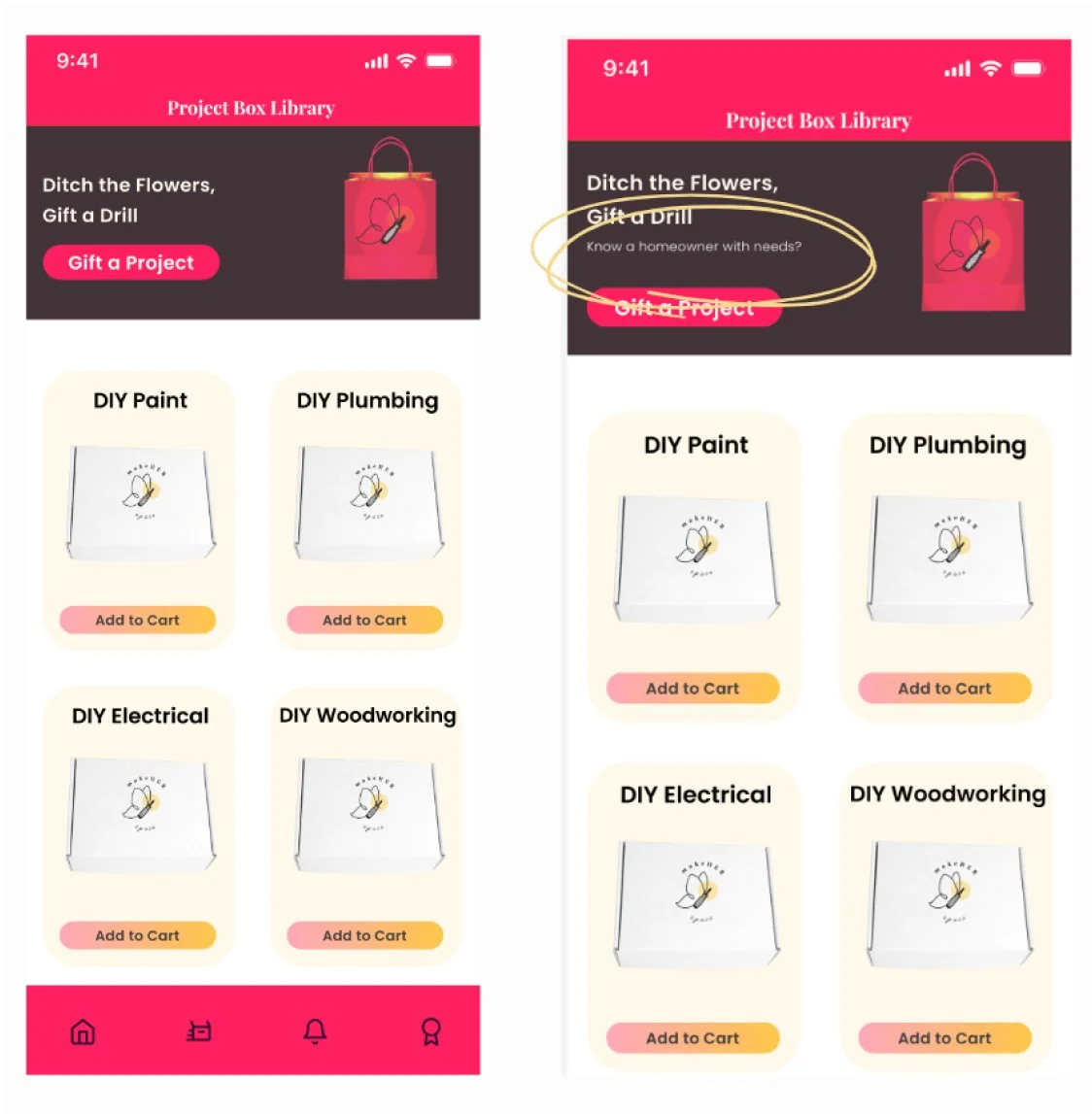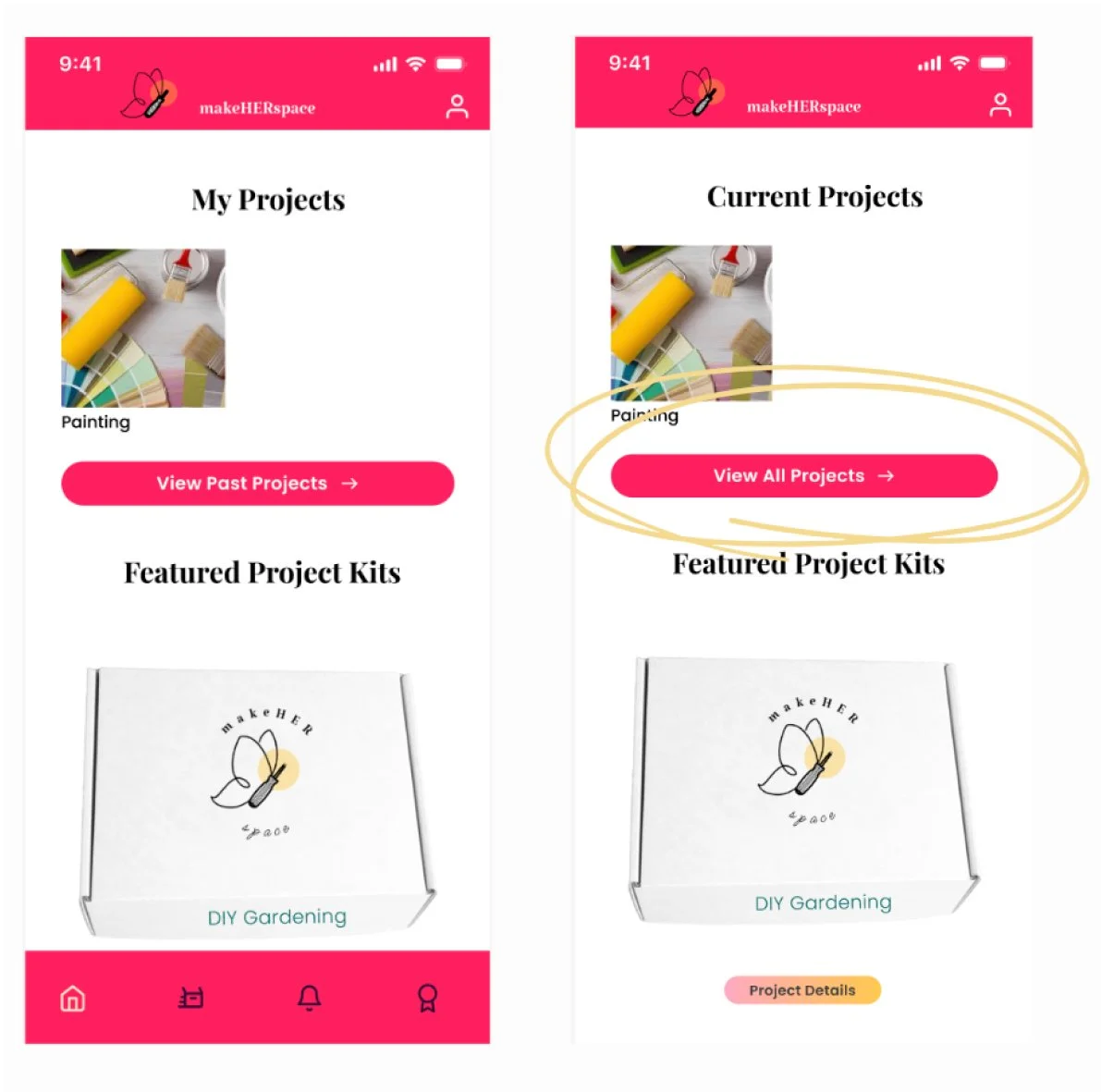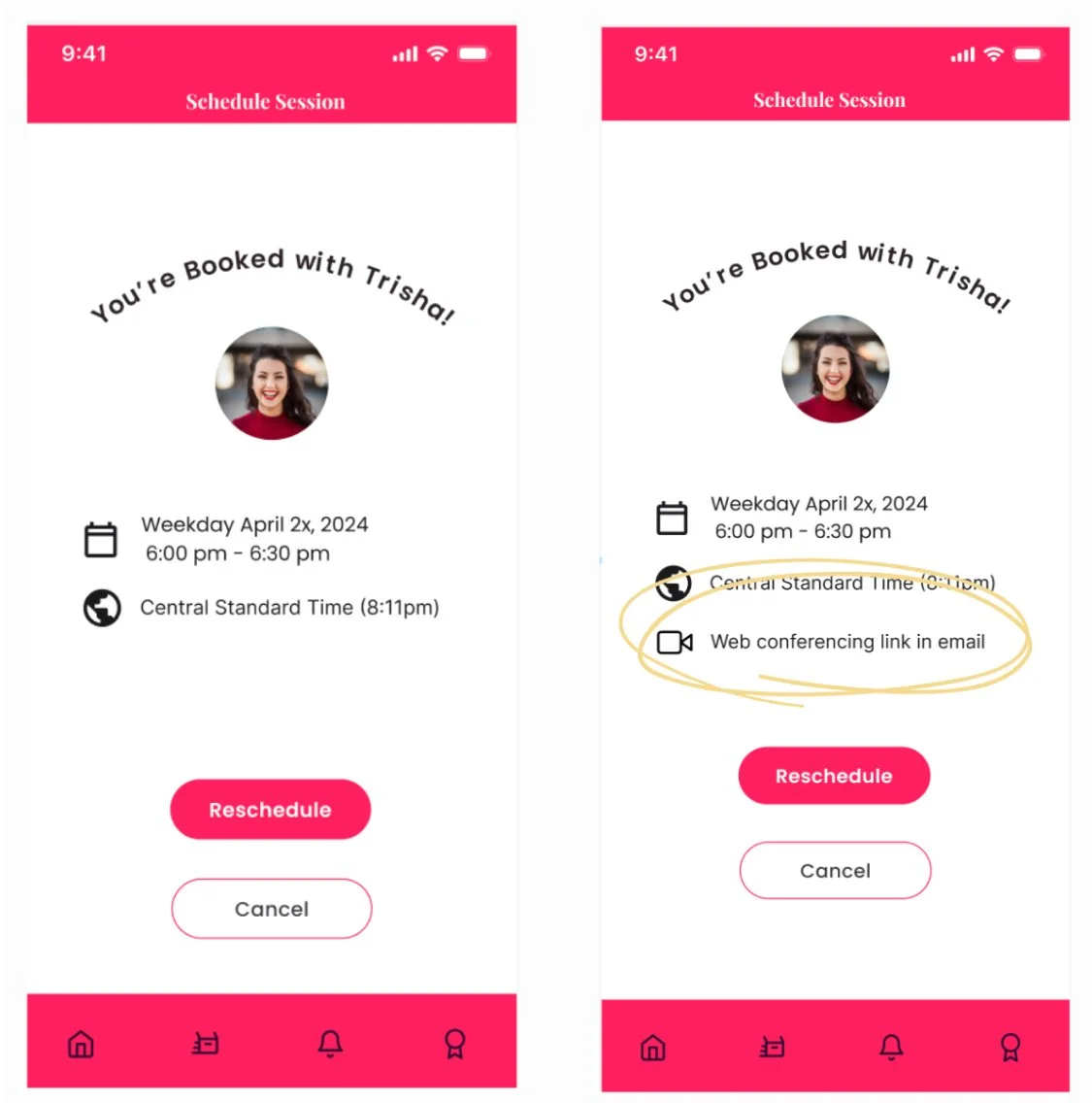Making DIY home repairs easier than ever.
Introduction
This case study explores the design journey of MakerHER Space, a mobile-first app empowering women to tackle DIY home repairs. I'll walk you through the key design decisions and iterations that shaped the final prototype, highlighting the user-centered approach and innovative solutions implemented to create a truly empowering experience
Role: Product Designer for a Study Project
Duration: Product Designer for a Study Project
Tools: Product Designer for a Study Project
Key Skills: Product Designer for a Study Project
Overview
The DIY home repair space is a male dominated space
Many women find themselves wanting to learn DIY home repairs to save money, gain independence, and improve their living spaces. However, the process of learning and completing repairs can be fraught with challenges, including finding reliable information, understanding complex instructions, and overcoming fear of failure. What if there was a space for them to not only feel empowered and confident in tackling these, but also a space where the intimidation and cost can be delivered to your door at the fraction of the cost and stress?
My Role
As a product designer for this project, I navigated the design thinking process from research to the prototyping phase. I was responsible for all the design aspects of the project and worked with a mentor closely throughout the project.
Proposed Solution
MakerHER Space is a web-based service designed to empower women in the world of DIY home repair. We provide a supportive online environment with curated resources like step-by-step guides and video tutorials, along with a vibrant community forum for connection and support. Our goal is to give women the confidence and know-how to tackle projects, save money, and embrace the satisfaction of DIY, all while fostering a sense of community and shared learning. Join MakerHER Space and become part of a movement that's breaking down barriers and building a more inclusive DIY landscape.
1. Research
2. Define
3. Ideate
4. Design
5. Test
6. Final
1. Research
RESEARCH GOAL
I want to know want to know how people learn DIY home repairs, their pain points, and their desired resources, so that we so that we can design a product that effectively supports their learning journey and empowers them to tackle repairs with confidence.
COMPETITIVE ANALYSIS
The goal of this research was to analyze how each competitor met their users needs and identify potential gap areas.
Key Insights
Most platforms offer a comprehensive project library, clear instructions, and search functionality.
Video tutorials are becoming increasingly popular, with most platforms offering them.
Project planning tools are largely absent from these platforms, representing a potential area for innovation.
Community forums or Q&A sections are not universally offered, but are present on iFixit and Houzz.
User profiles and progress tracking are primarily found on the retail apps (Home Depot, Lowe's) and Houzz.
Personalized recommendations and interactive elements are less common, with Houzz being the notable exception.
QUALITATIVE RESEARCH
Method
Created a semi-structured interview guide to explore users experiences, motivations and challenges.
Conducted 6 moderated interviews (2 in person, 4 virtually)
Participants
6 participants
Generation: Millennials
4 identified as female, 2 identified as male
Homeowners and renters
Range of experience, skills, and knowledge.
2. Defining the Problem
AFFINITY MAPPING
Using an affinity map, I grouped together common themes and visualized patters from the interview results. I also supplemented the interviews with secondary research.
Key Takeaways
01 Motivations are Multifaceted
While saving money is a primary motivator, DIYers are also driven by gaining independence, feeling accomplished, and customizing their living spaces. Personal enjoyment and the desire to learn new skills were also mentioned.
02 Learning is a Journey
DIYers utilize a variety of resources, including online platforms, videos, family/friends, and trial-and-error. They seek clear instructions, visual aids, and step-by-step guidance, especially for complex projects.
03 Community and Support Matter
Participants expressed a strong desire for community interaction, seeking spaces where they can ask questions, share experiences, and learn from others. They value support and encouragement, especially when facing challenges or setbacks.
04 Gender Dynamics Play a Role
Women shared their experiences as a woman in the DIY space, highlighting the need for inclusivity and resources that cater to diverse demographics.
TARGET USERS
Using the synthesized data from my interviews, I created 3 personas to reflect the motivations, goals, and pain points of real users.
OPPORTUNITY
Once I had a clear picture of the problems and insights, I was ready to explore opportunities for design solutions.
PRIORITIZATION
Determining the core features for the MVP
Although there were many directions I could have gone, I used the user interviews and affinity mapping to really drive feature prioritization. The goal for the design is to create a product targeted at women, communicates itself in these projects, and has a mentoring componentI consulted with an engineer prior to diving into the ideation phase.
Project Box Library
Tools / Materials lists
Detailed DIY instructions
Virtual Mentor Sessions
Project Gallery
Community Forum
3. Ideation
SITE MAP
The product started from scratch, so I drafted a site map to provide a visual structire and help organize the contents. The site map was created based on the core functionalities that were informed from the feature matrix.
The site map is designed with four key sections, each crafted to enhance the DIY experience:
DIY Community: A vibrant space where users can tap into the collective wisdom of their close-knit community, accessing shared resources and connecting with like-minded DIY enthusiasts.
Project Library: A treasure trove of inspiration, this section allows users to explore and browse DIY box kits tailored to spark creativity and guide their next project.
Current Projects: A hands-on hub offering step-by-step instructions and how-to videos, empowering users to confidently bring their DIY visions to life.
Mentorship: A unique feature where users can book one-on-one sessions with professional female mentors, gaining personalized guidance and expertise to elevate their DIY skills
USER FLOWS
How would users navigate through the main flows?
I prioritized 3 flows that would highlight the key features connected to pain points and motivations that were represented in the site map. Once I started to create wireframes and pressure testing them, there were some parts of the user flow paths that did not make it into the final flows. These are indicated by stars in the diagrams below.
1. Browse and choose a DIY project box to have a kit delivered to your home
2. Continue progress on a current project that you’ve got a box for already
3. Book a mentor session during sticky moments when you need guidance
4. Design
MID-FI WIREFRAMES
Making Layout Decisions via exploration without constraints.
After having the information architecture along with the feature list, I explored various layouts with low fidelity wireframes for each of the key screens which then turned into mid fidelities. Transitioning to digital wireframes allowed me to add more detail and realism to the design, making it easier for users and stakeholders to become one step closer in visualizing the final product.These took into account the core functionality. I validated layout decisions by gathering feedback from critical design fellows and mentors.
Projects Section
Users can manage current or past DIY projects and access step-by-step instructions and reference videos. If additional help is needed, they can easily schedule a mentor session or seek advice in the community forum, ensuring a guided and supportive DIY experience.
Consultations with a Mentor
This feature empowers users to connect with a network of skilled female mentors—DIY experts who are ready to inspire and guide. Users can browse mentor profiles, read reviews, and explore their expertise. Once they find the right mentor, scheduling a session is seamless through an integrated calendar view. This flow ensures personalized support while celebrating the strength and creativity of women in the DIY space.
Leaning on your Community for Support
This section taps into the power of shared experiences and collective support. Users can explore the "Nailed It" Gallery, showcasing accomplishments from others in the community, sparking inspiration and motivation for their own projects. For guidance or collaboration, the Community Forum offers a space to ask questions, share advice, and connect with like-minded DIYers. This feature fosters a sense of belonging and empowers users to thrive in their DIY journey through collective knowledge and encouragement.
VISUAL IDENTITY
The brand values drove our visual identity.
The product’s core brand values are Empowerment, Inclusivity, Growth, Joy & Inspiration, and Connection/Collaboration. Our vibrant brand identity, featuring a bold logo and warm color palette, reflects the joy and growth of learning new skills. We've designed a welcoming space for women to explore their creativity, build confidence, and tackle home improvement projects together
HIGH FIDELITY DESIGNS
After feedback on mid fi and brand identity, we went onto refine the design, added more details, and created a more realistic representation of the final product via this high fidelity.
1) Project Library
To address choice paralysis and provide a curated experience, the "Browsing and Choosing a DIY Box" flow streamlines project discovery. Users can filter and sort boxes based on interests and skill levels, with detailed descriptions and visuals guiding their decisions. This design ensures convenience and empowers users to find projects that inspire creativity and match their abilities.
2) Current Works in Progress
The "Current Projects" feature tackles barriers like lack of knowledge and experience by offering structured, step-by-step guidance. Visual aids, how-to videos, and easy access to material lists support users at every stage. With options to seek help through the community forum or mentor sessions, this design ensures users feel confident and empowered to complete their projects successfully.
3) Scheduling a Mentor Session
The "Schedule a Mentor Session" feature addresses confidence gaps and the need for reliable guidance by connecting users with experienced DIYers for personalized support. This fosters community, builds skills, and empowers users to overcome hesitations, boosting confidence and enabling them to achieve their DIY goals.
4) Leaning on the Community
The Community Forum feature leverages the power of connection, offering a safe and inclusive space for users to ask questions, share experiences, and celebrate successes. By addressing feelings of isolation in the DIY space, it fosters belonging and camaraderie, inspiring users to tackle challenges and support one another in their DIY journeys.
5. Testing
USER TESTING
Testing with high-fidelity prototype.
I tested the prototype with 5 participants for the user testing. Each session was approximately 40 minutes and was conducted as a moderated, remote test. The learnings from the testing informed iterations that were made to make the usability more intuitive and clear.
Tasks to Perform
Imagine you're stuck on one of your current DIY projects and you're looking for help from a real person. How would you do that?
Imagine you are wanting to “build furniture”. How would you use this app to get the necessary materials?
How would you use this app to find the right tools and instructions to work on a current project? Let's assume you’ve already bought a project and are now ready to dive into the project. You are continuing the project on trim
Testing Goals:
Imagine you're stuck on one of your current DIY projects and you're looking for help from a real person. How would you do that?
Imagine you are wanting to “build furniture”. How would you use this app to get the necessary materials?
How would you use this app to find the right tools and instructions to work on a current project? Let's assume you’ve already bought a project and are now ready to dive into the project. You are continuing the project on trim
Success Metrics:
Task Completion: All tasks should be completed successfully within a reasonable time frame.
Error Rate: Minimize errors during tasks, such as incorrect clicks, confusion about terminology, or difficulty finding information.
Subjective Feedback: Collect qualitative feedback from users on their experience, including ease of use, clarity of information, and overall satisfaction.
Testing Takeaways
Overall Experience
Positive reception of the app concept
Intuitive navigation and flow
Appreciation for visuals and instructions
Value in support features
Main Pain Points
Confusion around "gift a project"
Distinction between past and current projects
Lack of clarity on mentor session logistics
CURRENT PROJECTS
1) Distinction between past and current projects
Users experienced minor difficulties differentiating between completed and ongoing projects within the "My Projects" section.
Instead of “Past Projects”, the button now says “All Projects”
Before
After
2) Confusion around "gift a project"
MENTOR SESSION LOGISTICS
Before
After
After
Before
GIFT A PROJECT
This feature consistently caused confusion among users, indicating a need for clarification or redesign.
Added text above the CTA indicates “gifting” is for others and not self, making its purposes clearer for the user.
3) Lack of clarity on mentor session logistics
Some users were unsure how they would connect with their mentor after booking a session.
To make it clear, on the final confirmation page, users will now see that the connection is virtual via web conferencing.
MakeHERSpace Final Design
6. Reflections
Takeaways
Designing MakerHER Space underscored the transformative power of DIY, revealing it as more than a cost-saving measure. It's a pathway to empowerment, skill-building, and self-expression, particularly crucial for women navigating a traditionally male-dominated field. The journey from research insights to tangible design solutions highlighted the importance of user-centricity, iterative refinement, and collaboration. I navigated challenges like balancing innovation with practical constraints, ensuring the platform truly catered to users' emotional and practical needs. Moving forward, I am committed to continuously improving platforms through user feedback and exploring new features that foster a sense of community and accomplishment.
Lastly, creating inclusive spaces and communities is all of our responsibility. If we want to move towards a more just world, we must continue to think about how problems impact marginalized groups. By designing with empathy and understanding, we can break down barriers and empower individuals, fostering a sense of belonging and enabling everyone to reach their full potential.